
Microsoft XC Research
Five predictions for the uxr world in 2022, share this page.

Image credit: iStock
I’m in the enviable position of hearing what my research colleagues are working on within my team and in other groups at the company. I’m also regularly reading what other researchers are posting. This gives me a broad perspective about topics and trends in UX research. Based on those sources, here are some trends that I think are in store for the UXR discipline in the coming year.
- Focus on accessibility
Accessibility has certainly been an issue in several disciplines for the past few years, and UX research is no exception. It’s part of an increased focus on user groups that have historically been under-represented, and of interest across both research and design. It’s no surprise that the top post on our blog last year – by a huge margin – was this post (opens in new tab) about inclusive design and the need to consider users with invisible disabilities.
It stands to reason that if you want to be sure that you are meeting the needs of all users, designing accessible experiences is crucial. And, if you want your research process to be inclusive, you need to make sure that your process — from screeners to the technology you use — are accessible as well. I expect accessibility will continue to be a top discussion topic and area of focus for the year.
- Artificial intelligence and trust
The increased prevalence of data breaches in the news comes hand in hand with increased public attention and concern around how data is being used and how new technologies affect people’s privacy. If you’re already doing work around artificial intelligence, you’re aware of the trust issues that consumers have with this technology, as well as the need for transparency about how it’s being used.
We wrote a couple of posts outlining what our researchers learned in 2020 that outline common mistakes and how to address them, as well as how to build trust. If you missed them, check them out here (opens in new tab) and here (opens in new tab) .
- Connecting more deeply with customers
Naturally, the last two years have offered numerous opportunities for researchers to refine and adapt ways to conduct research remotely, swapping face-to-face meetings for online substitutes. Remote research isn’t going away, as it offers researchers several benefits, such as potentially reduced budget impact and the ability to connect with a more geographically diverse user population.
At the same time, I see researchers wanting to gain deeper understanding. So, when you’re faced with a need for digging into users’ habits and though patterns, how can you connect with them remotely about their direct experience? Golden path studies are one example, which we discussed here (opens in new tab) . Other methods that could be used include jobs to be done, which we discussed here (opens in new tab) ; or diary studies, which can be a great way to dig deeply into questions with customers and have them answer over time.
- Getting to know Gen Z
Gen Z is growing up. While the youngest of them will be turning 10 this year, the oldest are (and have been) entering the workforce. This demographic uses digital devices with ease (particularly smartphones) and grew up with the Internet. They are fundamentally different from other age groups, and in many ways, they are a microcosm of the direction the world seems to be going: They are diverse, entrepreneurial, practical, technologically savvy (opens in new tab) , and value authenticity.
There’s still much to learn about this group; early indications are that reaching them will pose unique challenges. I predict that interest in Gen Z will continue to heat up this year as their influence on purchases, technology, and the workplace continues to be felt.
- The continued COVID hangover
The COVID hangover is a phenomenon that’s been documented with companies and their employees (opens in new tab) , and UX researchers aren’t immune from the stress and anxiety of the last two years.
Users may view a research request as just one more Zoom meeting they don’t want to attend, so researchers need to look for ways to recruit attractively, simplify requests, and show users an enticing or interesting benefit for participation. All the while combatting their own COVID hangovers and the empathy fatigue (opens in new tab) that UX researchers often experience.
Research organizations will need to look for ways to address burnout in their ranks while finding ways to build community and foster wellbeing among a hybrid workforce.
I see some common threads across these trends:
- A focus on or individual and shared humanity, and a desire for deep understanding of users, while being inclusive of groups that may have typically been underrepresented.
- Finding new ways to reach people while acknowledging the affect those technologies might have in terms of mistrust and fatigue.
- Remaining cognizant of the COVID-19 pandemic’s continued effects on our collective well-being. Indeed, a focus on employee wellbeing (opens in new tab) may well emerge as a key corporate differentiator in our new world, but that’s a prediction that goes beyond just UXR.
Whether these predictions come true remains to be seen in the coming twelve months, and I’ll be watching the trends I described and other developments with great interest!
What do you think? How do these trends map to what you’re thinking about for 2022 and your research efforts? What would you change or add? Tweet us your thoughts @MicrosoftRI on Twitter (opens in new tab) or join the conversation on Facebook (opens in new tab) .
Michele McDanel is a builder, an organizer, and a storyteller with a bachelor’s degree in Communications and an MBA. She is energized by solving problems and meeting business needs through communications and customer experience solutions that raise the bar. Michele enjoys building relationships and managing teams; and overall, just figuring out what the “special sauce” is that will be the competitive differentiator for a business and its solutions. She joined the team in 2019 to amplify the great UX research and data science work they do, and to showcase the thought leadership of the team across internal and external communications, events, and social media.
- Follow on X
- Like on Facebook
- Follow on LinkedIn
- Subscribe on Youtube
- Follow on Instagram
- Subscribe to our RSS feed
Share this page:
- Share on Facebook
- Share on LinkedIn
- Share on Reddit
UX Research in 2022: Trends and Predictions from Our Team

Posted by AnswerLab Research on Oct 15, 2021
At AnswerLab, our team is constantly looking across our clients to keep an eye on what’s trending and evolving when it comes to research needs, from methodological focuses to bigger topics and priorities. As you start to build your roadmap for next year, we wanted to share some of the trends and questions we’re seeing in the research field right now. Consider how your team is preparing to address these topics and how you might build them into your research plans:
1. A renewed focus on privacy, privacy, privacy
Privacy and safety weren’t heavily considered issues even just 3 years ago. Until just recently, most brands were publishing wordy privacy statements, sending them out to their customers, and calling it a day. Time and time again, we hear from participants that they rarely take the time to read companies’ security, privacy policies , or terms and conditions. This often leaves a bad impression on your customers as it can feel as though brands are intentionally trying to mislead them.
Privacy issues have been coming up more and more due to data breaches and news reports on how companies across industries are using your data. And as this becomes more top of mind for customers, brands need to respond accordingly. Many of our clients are now conducting regular research on privacy concerns to understand how they can improve this experience for customers. Ensure you’re putting the right amount of focus on communicating trust and security across your products and services.
2. Connecting with users through diary studies
Over the course of the last two years, we’ve honed and refined our remote research methods. While exploratory research was often conducted in-person to give researchers a glimpse into the participant’s experience in context, we’ve all had to make do with remote swaps. For the most part, remote research is here to stay, and while it has its drawbacks, it also enables you to reach a diverse group of participants beyond a geographic boundary. Without in-person and in-home ethnographic research, diary studies are a great way to connect more closely with participants. We’re seeing many more requests for diary studies across clients to get those deep insights in real-time in their real environments without requiring us to be physically there with them. There are a number of ways to utilize diary studies in remote settings, including:
- Diary studies can be used to dig into big picture questions with prompts for your customers to answer from their own environment over a period of time.
- You might also include a diary study prior to one-on-one conversations to help get the conversation moving. As a moderator, you can type responses to their entries to build some rapport and familiarity ahead of time.
- When you really want to get to know your users, we recommend a three-pronged approach: a survey to learn more about who is or isn’t using your product or service, a diary study to assess how, when, and where your service comes into play, and last, in-depth interviews to explore the why behind these choices.
Ask yourself if diary studies might be able to help or build on your research plans for next year. You might discover it’s the perfect method for digging deeper.
3. Artificial intelligence and machine learning are under scrutiny
In 2021, the biggest tech giants were faced with increased public attention on how their advanced uses of new technologies are impacting different groups. We’ve been seeing many of our clients, big and small, take action to address distrust and unintended bias, combat misinformation, and increase cross-functional efforts to prevent negative outcomes.
Trust and transparency are key issues that user research can address directly. We’ve seen this in finance, social media, retail, and beyond— users are wary of how their data is being collected and used, and how the algorithms behind services are impacting their experiences. Make sure you’re building in research that addresses these concerns.
4. International work is returning and brands are looking to expand
5. accessibility is on our radar again, 6. turning to the next generation of users.
We’ve been hearing a lot about Gen Z users and their influence on the digital landscape lately. A lot of research has been conducted on this group, their values, habits, and what they want out of technology. And, brands are starting to understand that this generation is going to require a different approach than we’re used to, and it’s ripe with opportunity.
But, Gen Z’ers can be a challenging audience to recruit! First, they often respond better to text messages or social media DMs than phone or email, which isn’t how typical research recruitment is usually done. We’re also hearing that many Gen Z participants are getting many invitations to participate in research given so many brands are starting to reach out to this group. This highlights the importance of reaching out in the right ways and thinking about your incentives to foster engagement. For more tips, read our article on conducting research with Gen Z and our recommendations for research ops and recruiting for this population.
Do these sound familiar to you and your team? Get in touch with a strategist to hear how AnswerLab can help.
Answerlab research, related insights.
We’re continuing the conversation on research with teens. Last week, we shared why you should conduct research with teen...
We recently hosted a webinar on the ins and outs of hardware research with UX leaders from Google, Amazon, and our own A...
Summer days are longer, we have more downtime, and our thoughts have turned to our neglected reading lists. So we asked ...
stay connected with AnswerLab
Keep up with the latest in UX research. Our monthly newsletter offers useful UX insights and tips, relevant research, and news from our team.

Top 5 UX Research Trends Shaping Experiences in 2022
Home » Blog » Top 5 UX Research Trends Shaping Experiences in 2022
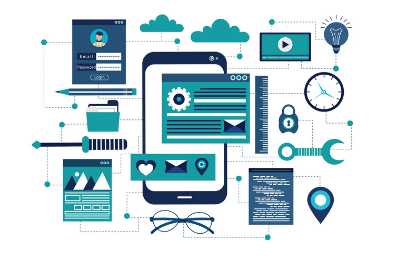
- 1.1.1 Stage 1: UX Evangelists
- 1.1.2 Stage 2: Intermediate Advancers
- 1.1.3 Stage 3: Transformative Leaders
- 1.2 User Research Is Not Just for Researchers
- 1.3 Artificial Intelligence in User Research
- 1.4 Balance Between Privacy and Advocacy
- 1.5 Continuous Discovery
- 1.6 UX Research Is Transforming Industries
The User Research Demand, Democratization of Insights, AI, Data Privacy, and Continuous Discovery
User insights have become a valuable commodity for businesses in recent years. By understanding how users interact with their products, companies can improve design, functionality, and messaging. To obtain these user insights, businesses are turning to a variety of methods such as surveys, interviews, focus groups, and observational studies, collectively known as user experience research, or UX research.
User experience research is the practice of understanding how users interact with products and services. By conducting research among target users, UX professionals can collect feedback that companies can use to improve their product and service designs. Through user interviews, task analysis, and other forms of research, UX professionals can gain an understanding of how users think, what they need or want, and how they interact with products and interfaces. The goal is to create a more user-friendly experience that meets the needs of the customers.
UX Research Has a Seat at the Executive Table
User research has been proven valuable for businesses. By knowing how their customers interact with their products or services, they can improve their products or services accordingly, and eventually increase sales. UX research also helps businesses identify opportunities for improving customer service. This can lead to increased customer satisfaction. It may also encourage customers to recommend the product or service to others. Ultimately, UX research potentially leads to a strong ROI , especially when its results are properly maximized.
User experience research was rarely prioritized years ago. Fortunately, demand for UX researchers is now increasing and is expected to reach 14% in the next ten years . Businesses realize that customer lifetime value (CLV) is driving demand for better customer experiences, which can only be gauged through UX research .
Organizations typically go through three stages of next-generation user experience research . Depending on which stage a company’s researchers are at, they will be classified as UX evangelists, intermediate advancers, or transformative leaders.
Stage 1: UX Evangelists
UX evangelists are the first and few UX researchers who try to promote its benefits throughout the company. They often try several research methods for their testing and analysis, and early success makes their work gather steam.
Stage 2: Intermediate Advancers
Intermediate advancers are those who have succeeded in their early UX research and are exploring more strategies to resolve other problems and validate their research for better solutions.
Stage 3: Transformative Leaders
Transformative leaders are the researchers who have fully adopted UX research as part of their business philosophy and vision. Their company may have also expanded UX research in various departments.
User Research Is Not Just for Researchers
Democratization of research has paved the way for the expansion of the value of research across different departments in companies. Fortunately, the growth of online platforms that allow people to contribute information has also provided businesses with access to a wider range of data.
This shift towards using UX research is changing the way businesses operate. It is now easier for businesses to get feedback from their customers and solicit contributions from a wider demographic. This allows businesses to make better decisions faster.
However, it’s also creating some unexpected results. Since UX research is still growing, there are not many UX professionals who could do generative research, which is research focusing on discovery and exploration. Companies need to have professionals who have the knowledge and expertise in gathering the right data and gleaning the proper information.
This has prompted businesses to be resourceful. Many companies agree that evaluative research can be given to non-professionals, as long as there is ample guidance and training. Their work will prove helpful, especially if companies standardize the evaluation criteria. UX research has the potential to be open to everyone if the tools used help provide reliable insights.
Artificial Intelligence in User Research
With more and more data being generated every day, it is becoming increasingly difficult to keep track of all the data and ensure its accuracy. This is where AI comes in. With its ability to quickly and accurately identify and correct errors in data, AI can play a crucial role in data cleansing.
By automating the process of identifying and correcting errors, AI helps businesses cleanse their data quickly and efficiently, ensuring that the data is accurate and up-to-date. Ultimately, the role of artificial intelligence in data cleansing is becoming more and more important, as it gives researchers the time to do what they do best: analyze data and make decisions .
In an ideal scenario, AI does the heavy lifting, and platforms like WEVO gather and analyze the data from tests and responses. This enables companies to organize and filter the results, allowing them to see the bigger picture and make appropriate decisions.
Balance Between Privacy and Advocacy
To ensure the security and validity of UX research, businesses also strive to strike a balance between privacy and advocacy. Aware that some people may be worried about how data gathered online can be used for questionable purposes, companies are exploring how certain measurements or metrics could be sifted to address these concerns.
The European Union’s General Data Protection Regulation (GDPR) requires companies to follow these four principles:
- Only collect the essential information they need
- Ensure that user data is stored and processed securely using third-party security tools
- Get informed consent for all data gathering and processing
- Allow users to control which data they share
To complement this, UX researchers should design research methods that advocate for users’ privacy while still being able to gather necessary information. The future of UX research could depend on how they meet GDPR’s principles.
Continuous Discovery
Continuous discovery is a methodology for managing change that enables an organization to identify and respond to opportunities and threats as they emerge. It is also known as “continuous learning” or “dynamic learning.” The key idea behind this is that organizations should constantly scan their environment for changes, and then take action to capitalize on the opportunities or address threats.
The continuous discovery methodology has three essential elements:
- Continuous scanning of the environment for changes
- Rapid response to changes
- Learning from successes and failures
Product design teams and UX researchers are now using this methodology to refine their strategies. Following it could result in better customer experiences, which lead to happier customers and a higher ROI for companies.
UX Research Is Transforming Industries
Many businesses now see the value of customer experience in their branding, marketing, and even ROI. Expanding user experience research efforts and maximizing UX research trends can help companies achieve their goals, but they should understand how to balance data privacy and their goals of providing better services or products. UX research is here to stay, but it is up to the companies to ensure that the data is gathered properly and securely.
User research is becoming more prominent across teams, but the tension between allowing more access to gathering and delivering insights with integrity is greater than ever. The battle of whether democratization of insights is good or evil will continue to be a trend in the near future as organizations work to find their footing in adopting insights more effectively.
Share This Post
More to explore.

Top 5 AI Tools Every Digital Marketer Should Know About in 2025
Contents1 WEVO Pulse1.1 What is WEVO Pulse?1.2 Key Features1.3 Benefits for Digital Marketers1.4 Use Case: Reducing Cart Abandonment for E-commerce Sites2 ChatGPT2.1 What is ChatGPT?2.2

Digital Transformation Strategy: A Complete Guide
Contents1 What is a Digital Transformation Strategy?1.1 Key Elements of a Successful Strategy2 The Importance of Digital Transformation2.1 Impact on Customer Expectations2.2 Evolving Business Models3
Ready to Get Started?
Product Design (UX/UI) Bundle and save
User Research
Content Design
UX Design Fundamentals
Software and Coding Fundamentals for UX
- UX training for teams
- Hire our alumni
- Student Stories
- State of UX Hiring Report 2024
- Our mission
- Advisory Council
Education for every phase of your UX career
Professional Diploma
Learn the full user experience (UX) process from research to interaction design to prototyping.
Combine the UX Diploma with the UI Certificate to pursue a career as a product designer.
Professional Certificates
Learn how to plan, execute, analyse and communicate user research effectively.
Master content design and UX writing principles, from tone and style to writing for interfaces.
Understand the fundamentals of UI elements and design systems, as well as the role of UI in UX.
Short Courses
Gain a solid foundation in the philosophy, principles and methods of user experience design.
Learn the essentials of software development so you can work more effectively with developers.
Give your team the skills, knowledge and mindset to create great digital products.
Join our hiring programme and access our list of certified professionals.
Learn about our mission to set the global standard in UX education.
Meet our leadership team with UX and education expertise.
Members of the council connect us to the wider UX industry.
Our team are available to answer any of your questions.
Fresh insights from experts, alumni and the wider design community.
Success stories from our course alumni building thriving careers.
Discover a wealth of UX expertise on our YouTube channel.
Latest industry insights. A practical guide to landing a job in UX.
The 10 best UX research tools to use in 2023
In this guide, we introduce 9 of the best UX research tools on the market right now. We’ll also share some advice on how to choose the most suitable tools for your work.

Free course: Introduction to UX Design
What is UX? Why has it become so important? Could it be a career for you? Learn the answers, and more, with a free 7-lesson video course.

All good UX begins with user research—and all good user research relies on the right tools.
But, with so many tools to choose from, where do you even start?
Look no further. In this guide, we introduce 9 of the best UX research tools on the market right now. We’ll also share some advice on how to choose the most suitable tools for your work.
What is UX research and why does it matter?
- 9 of the best UX research tools available in 2023
How to choose the right tools for your UX research
Ready to become a user research pro? Let’s begin.
[GET CERTIFIED IN USER RESEARCH]
Before we explore the best tools for the job, let’s recap on what exactly UX research is—and why it’s so important.
UX design is all about solving a real problem for real, human users. UX research helps you to identify the problem you need to solve, and to understand how best to solve it based on what you know about your users.
Without user research, you’re basing your work on assumptions. This inevitably leads to a mismatch between the user experience and the people you’re designing it for—i.e. bad UX!
That’s why all good designers start their UX process with research. UX research involves:
- Conducting interviews, surveys, card sorting exercises and focus groups (to name a few!) with real or representative users to see what they expect from the user experience and what pain-points they currently encounter
- Analysing the data gathered to uncover key themes and user problems
- Defining the scope of the problems uncovered and determining what to prioritise
- Sharing your findings with key stakeholders
- Continually testing and iterating on your designs to optimise the user experience
You can learn more about what UX research is in this dedicated guide .
What’s the difference between qualitative and quantitative research?
As you consider what tools to use for your UX research, it’s important to distinguish between quantitative and qualitative research.
Quantitative user research gathers objective, measurable data that can be quantified (i.e. counted). Some examples of quantitative data might be the number of clicks it takes a user to complete their desired task on a website, or the percentage of users who bounce in a given time frame.
Qualitative user research isn’t concretely measurable, but it can give you much deeper insights into how your users think, feel and behave. For example, if you conduct interviews to find out how your users feel about a particular product, that’s qualitative research. Likewise, if you observe a user trying to navigate an app and note down that they get really frustrated, that’s qualitative data.
UX designers tend to conduct both qualitative and quantitative research for a broad and detailed picture of their users.
What’s the difference between moderated and unmoderated user research?
Another distinction to be aware of is that between moderated and unmoderated research.
Moderated UX research takes place with the user researcher present. If you’re interviewing a user live via video call, or observing them while they complete a certain task and asking follow-up questions, you’re conducting moderated UX research.
Unmoderated UX research takes place without your supervision. This includes things like surveys which the user answers in their own time, or usability tests where the user might record their screen while they interact with your website.
What are the best UX research tools?
Now we know about the different types of user research you might conduct, let’s explore some of the best UX research tools on the market right now.
1. Optimal Workshop for card sorting, tree testing and first-click testing
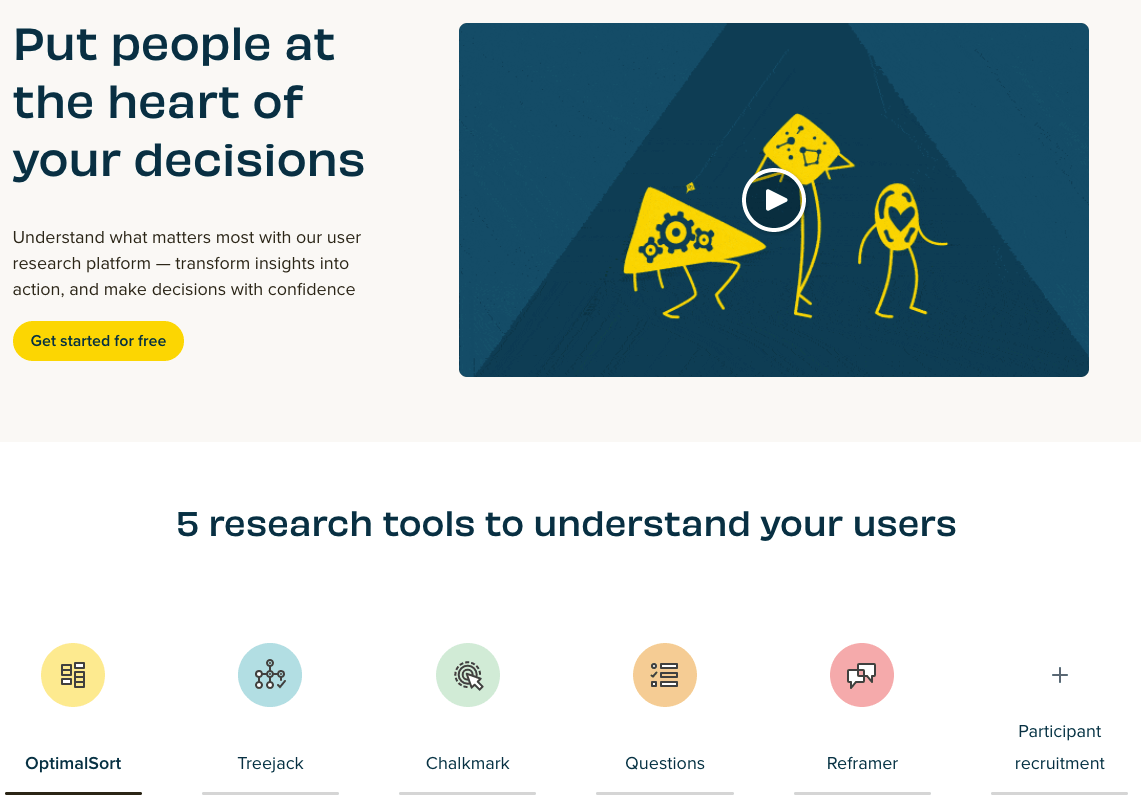
Optimal Workshop isn’t just a user research tool—it’s an entire toolbox. You can use it to conduct both qualitative and quantitative user research, and to recruit participants.
Optimal Workshop allows you to see participant responses as they come in, and to view your data in the form of easy-to-understand visualisations—ideal for sharing your insights with others.
You can use Optimal Workshop to conduct card sorting exercises, tree testing, first-click testing, and surveys.
Optimal Workshop comprises 5 tools:
- OptimalSort , a card sorting tool that shows you how your users categorise information. This is useful when mapping out the information architecture of a website or app.
- Treejack , a tree testing tool that shows you how easily people can find information on your website or app—and where they get lost.
- Chalkmark for first-click testing. This enables you to test the usability of an existing design. You can upload screenshots, sketches or wireframes and test to see if users are able to navigate with ease.
- Questions for creating and sending out online surveys. You can attach wireframes or sketches for more specific feedback.
- Reframer for note-taking and documentation. This is useful for organising all your qualitative research insights in one place. Reframer is actually number 8 on our list, so more on that later!
Main features at a glance:
- 1 platform, 5 tools for card sorting, tree testing, first-click testing, surveys, and documenting qualitative research insights
- Participant recruitment service (available in 70+ languages)
- View participant responses as they come in
- Data visualisations accessible via the Optimal Workshop dashboard
How much does it cost?
Optimal Workshop offers a free plan with no requirement to upgrade. If you do want more functionality, paid options include:
- The Starter plan for small-scale research projects at $99/month (approx. €88).
- The Pro plan for unlimited studies at $166/month (approx. €150) for 1 user.
- The Team plan for unlimited studies at $153/month per user (approx. €140) for up to 3 users.
2. Looppanel for user interviews and usability tests
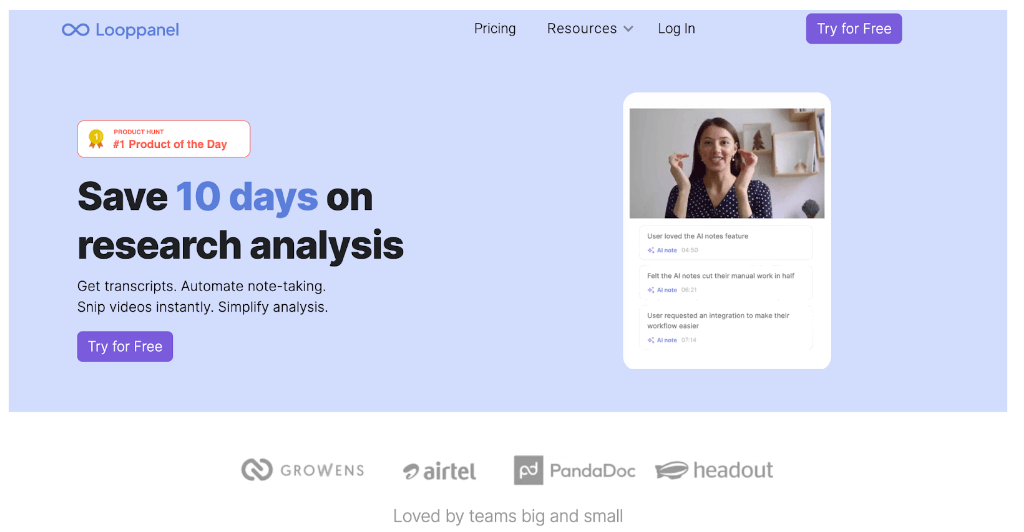
Looppanel is an AI-powered research analysis & repository product that makes it 5x faster to discover and share user insights.
Looppanel acts like your research assistant: it records, transcribes, creates notes, and organizes your data for easy analysis.
Teams like PandaDoc, Huge Inc., Airtel, and others use Looppanel to streamline research analysis and build their insights repository.
Main Features at a glance
- Automatically generated notes for user interviews
- 90%+ accuracy transcription in 8 languages
- Integrations with Zoom, Google Meet, Teams to auto-record calls
- Time-stamped notes taken live during interviews
- Ability to tag and annotate on transcripts
- 1-click to create shareable video clips
- Analysis workspace to view project data by question or tag
- Search across projects
Looppanel offers a free 15-day trial. After that, you can choose from a range of paid plans:
- Starter (for small teams / solo researchers): An affordable starter plan for $30/month that includes 10 transcription hours / month
- Teams: For teams of 3+ researchers, this plan is priced at $350/month and comes with 30 transcription hours / month
- Business: For organizations with large teams or significant security requirements, the business plan costs $1,000/month for 120 transcription hours / month
- Custom: For enterprise teams of larger sizes
3. Lookback for user interviews
Lookback is a video research platform for conducting both moderated and unmoderated user interviews and usability tests.
The collaborative dashboard allows you to sync all your research, tag your teammates, and create highlight reels of all the most useful insights. You can set up virtual observation rooms, record users’ screens as they navigate your app or website, and transcribe your user interviews.
- Moderated and unmoderated video interviews and user testing sessions
- Timestamped notes captured live during sessions
- Virtual observation rooms: Invite stakeholders to observe user research sessions and chat with each other in a separate virtual room
- Screen capturing: Watch and record participant touches on mobile screens during interactions
- Create highlight videos and compile them into highlight reels
- Collaborative dashboard
Lookback offers a free 14-day trial. After that, there are a range of paid plans to choose from:
- Freelance: An affordable solo plan for $17/month (approx. €15). Includes 10 sessions/year.
- Team: $99/month (approx. €90) for 100 sessions/year.
- Insights Hub: $229/month (approx. €205) for 300 sessions/year.
4. Typeform for surveys
Surveys are a UX research staple, offering a quick, easy and inexpensive way to gather user insights. When sending out surveys for UX research, you’ll usually ask questions about the respondents’ attitudes and preferences in relation to the product or service you’re designing.
Typeform is one of the most popular survey tools among UX designers. With Typeform, you can design your own surveys from scratch or choose from a range of templates. After you’ve distributed your survey, you can see responses and completion rates and generate shareable reports.
- Dozens of UX research templates, including a user persona survey template , a product research survey template and a product feedback template
- Conditional logic to ensure that users only see relevant follow-up questions based on their previous answer
- Shareable reports after survey completion
- Integrations for Google Sheets, Slack, Airtable and more
Typeform has a free plan with unlimited forms, 10 questions per form, and 10 responses per month. You can stay on the free plan for as long as you like, or upgrade for additional features:
- Basic: €21/month (1 user, unlimited typeforms, up to 100 responses/month)
- Plus: €46/month (3 users, unlimited typeforms, up to 1,000 responses/month)
- Business: €75/month (5 users, unlimited typeforms, up to 10,000 responses/month)
View all price plans and features on the Typeform website .
5. Maze for user surveys, concept validation, and wireframe & prototype testing
Maze is another UX research all-rounder with a focus on rapid testing. You can use it for card sorting, tree testing, 5-second tests, surveys, and to test wireframes and prototypes on real users.
Maze integrates with all the industry-standard UX tools like Figma, Sketch, Adobe XD and InVision. It’s even got a built-in panel of user testers, promising user insights in less than 2 hours.
Maze also handles the analytics, presenting your research insights in the form of a visual report.
- Prototype testing to validate your designs before developing them
- Tree testing to ensure your information architecture is user-friendly
- 5-second testing to assess user sentiment when first interacting with your product
- Surveys to scale your UX research
- Card sorting to help plan or test your product’s information architecture
- Built-in panel of over 70,000 testers
- Analytics and visual reports
[GET CERTIFIED IN UX]
6. UserZoom for surveys, card sorting, click testing, and usability tests
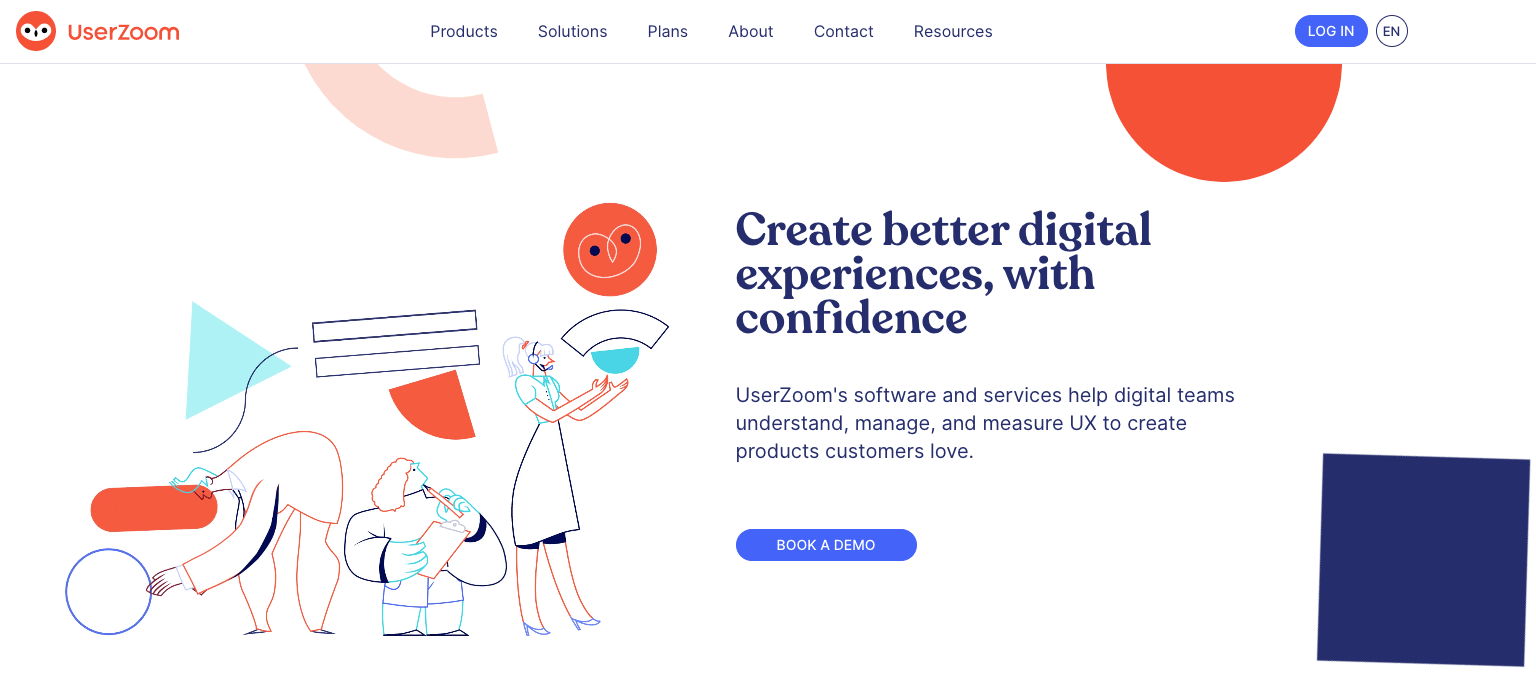
Similar to Optimal Workshop and Maze, UserZoom is a complete UX research toolbox used for card sorting, usability testing, surveys, click testing, tree testing, and user interviews. The platform also includes a fully-integrated participant recruitment engine with over 120 million users worldwide.
- Moderated and unmoderated usability testing
- Surveys for quickly gathering user feedback at scale
- Click testing to evaluate early stage concepts
- Open and closed card sorting to inform your information architecture and understand your users’ mental models
- Interviews to gather self-reported insights from your users
- Tree testing to assess your information architecture
- Participant recruitment engine with over 120 million users worldwide
- Integrations with Adobe XD, Miro, Jira, Mural, Typeform and more
UserZoom offers custom price plans depending on your needs. Find out more here .
7. dscout for remote user interviews and diary studies
A versatile suite of research tools, dscout is ideal for conducting remote user studies.
There are four main pillars of the dscout platform: Diary, Live, Recruit, and Express.
Diary is a remote diary studies tool which allows you to gather contextual, qualitative insights into user behaviour and experiences. If you’re new to diary studies, dscout has put together a helpful guide on how and why to conduct diary studies here .
Live is a user interview tool, and Express is a flexible user survey solution. Recruit is the final piece in the puzzle: a panel of over 100 thousand users you can enlist for your UX research.
- Diary for conducting remote diary studies
- Live for user interviews with auto-transcribe, real-time note-taking and screen-sharing capabilities
- Express for user surveys
- Recruit, a built-in panel of 100 thousand user research participants
- Research synthesis and analysis: automatically generate charts and word clouds
- Loads of guides, resources and templates to help you get started
dscout offers customisable subscription plans depending on your needs. You can learn more about the different plans and request a quote here .
8. Hotjar for analytics and heatmaps
Hotjar is a powerful behaviour analytics tool that enables you to really see how your users engage with an existing product.
You can use Hotjar to send out surveys, capture and watch screen recordings of people interacting with your website, create heatmaps, and gather real-time user feedback. Hotjar is all about stepping into your users’ shoes and improving the user experience accordingly!
- Heatmaps to see where users click and how they navigate your site. This is helpful for identifying any usability issues or UX flaws
- Screen recordings to see first-hand how people interact with your product
- Real-time user feedback via a suggestion box integrated into your website
- Surveys and survey templates
- Integrations with Slack, Miro, Jira, Asana and more
Hotjar’s basic free plan is pretty extensive, offering up to 35 daily sessions, unlimited heatmaps, and up to 1,050 recordings per month. For more research capability, paid plans include:
- Plus: €31/month —ideal for small teams
- Business: €79/month —for growing companies and websites
- Scale: €311/month —for large companies and websites
See Hotjar’s price overview for more information.
9. Reframer for analysing qualitative research
Reframer is part of the Optimal Workshop suite of UX research tools (number 1 on our list), but we think it’s worth a special mention. As UX designer Carrie Nusbaum notes in her own review of Reframer : “There are many tools that support the act of actual user testing, and many that facilitate design. Relatively few tools, however, specifically support some important steps that take place in between, namely: data organisation, research synthesis, and presentation of findings.”
Reframer seeks to fill this gap. It’s a unique tool dedicated to capturing all your qualitative research notes in one place, helping you to analyse and make sense of them. It’s your “qualitative research sidekick”, bringing some much-needed structure to the often messy task of qualitative research.
- Directly capture research observations straight into Reframer; no Post-it notes or separate Google Doc needed
- Theme builder: easily construct a coding system with tags and build out themes for your research findings
- Chord and bubble charts to visualise your findings and easily spot patterns and trends
- XLS export: you can export your research as a .xls file, enabling you to transfer it to other tools and platforms if needed
You can use Reframer as part of the Optimal Workshop toolbox. Optimal Workshop offers a free plan which you can use for as long as you like. For increased functionality, the following paid plans are available:
10. Asana for planning and organising your UX research
Asana isn’t a UX research tool per se, but it’s an excellent tool for organising and keeping track of all your research projects.
With the Timeline feature, you can create project plans to see exactly what’s happening and when, or visualise your workflow with a Kanban-style board . This allows you to drag and drop cards into different columns depending on their status (e.g. in progress, awaiting feedback, done).
You can add multiple collaborators to different projects, assign various tasks to individual team members, and provide updates via the commenting function.
Asana essentially has everything you need to manage your research projects collaboratively from start to finish.
- Shared team calendar for an overview of who’s working on what, and when
- Visual project management in the form of lists or boards, with the ability to break projects down into smaller subtasks and assign them to different stakeholders
- Project briefs and templates to standardise and streamline your workflows
- In-platform communication via task comments or private messaging
- Integrations with Slack, Google Drive, Dropbox, email, and more
You can use the free basic version of Asana for as long as you like, with extensive capabilities (ideal for individuals and smaller teams). For more robust project management, Asana offers two paid plans:
- Premium at €10.99/user per month
- Business at €24.99/user per month
You’ll find more information on Asana’s pricing overview page .
Ultimately, the tools you choose to work with will depend on the UX research methodologies you want to use, and on the scale of your research.
If you’re conducting small-scale research with just a few participants, you may not need an entire suite of tools with recruiting and analytics built in—a good survey tool and reliable video conferencing software should suffice.
But, if you’re conducting large-scale research with dozens or even hundreds of participants, and working as part of a team, you’ll want a set of UX research tools that are collaborative and versatile, covering everything from recruiting to synthesis and analysis.
You can mix and match your research tools, too: you might use Typeform for surveys, Lookback for user interviews, and Asana to collate all your findings. Before you settle on a specific tool, try it out with a free trial, read up on what other designers have said about their experience with the platform, and compare it to a few alternatives on the market.
Hopefully this guide has given you a good starting point from which to build out your UX research toolkit. If you’d like to learn more about UX tools, check out this complete guide to the best tools for every stage of the UX design process .
Subscribe to our newsletter
Get the best UX insights and career advice direct to your inbox each month.
Thanks for subscribing to our newsletter
You'll now get the best career advice, industry insights and UX community content, direct to your inbox every month.
Upcoming courses
Professional diploma in ux design.
Learn the full UX process, from research to design to prototyping.
Professional Certificate in UI Design
Master key concepts and techniques of UI design.
Certificate in Software and Coding Fundamentals for UX
Collaborate effectively with software developers.
Certificate in UX Design Fundamentals
Get a comprehensive introduction to UX design.
Professional Certificate in Content Design
Learn the skills you need to start a career in content design.

Professional Certificate in User Research
Master the research skills that make UX professionals so valuable.
Upcoming course
Build your UX career with a globally-recognised, industry-approved certification. Get the mindset, the skills and the confidence of UX designers.
You may also like
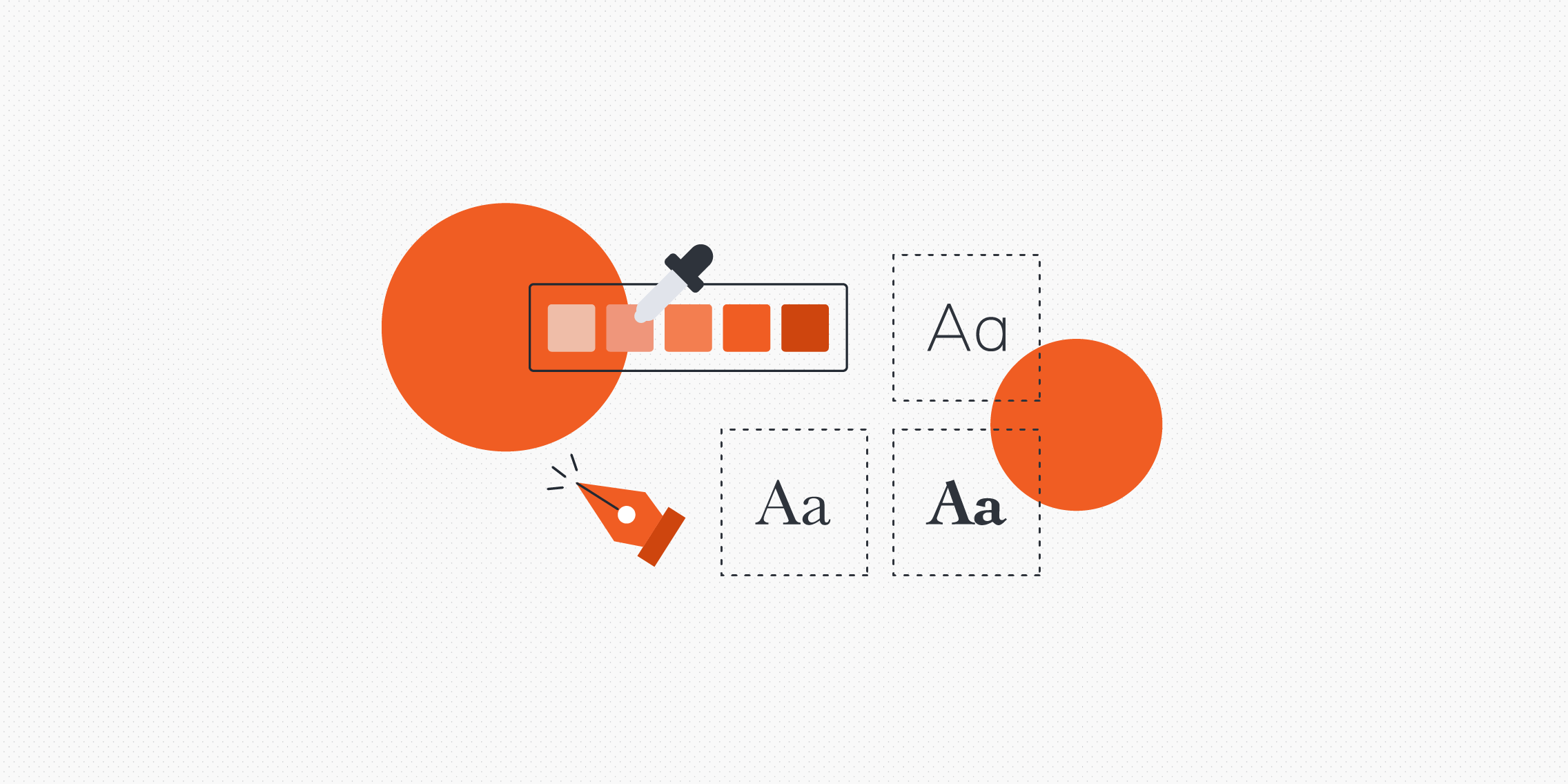
The 10 best user interface (UI) design tools to try in 2024
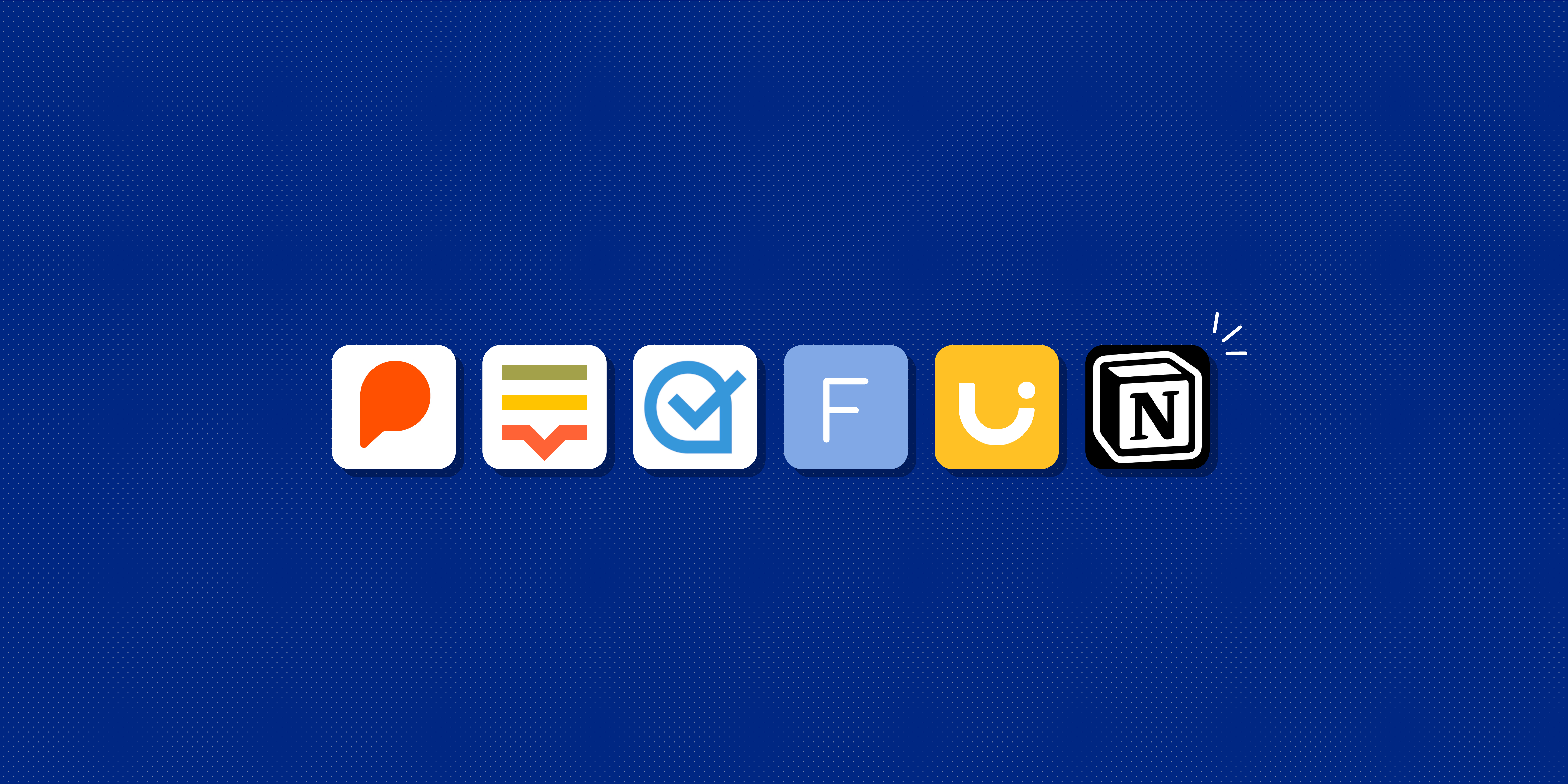
The 6 Best AI Tools for Content Design in 2024
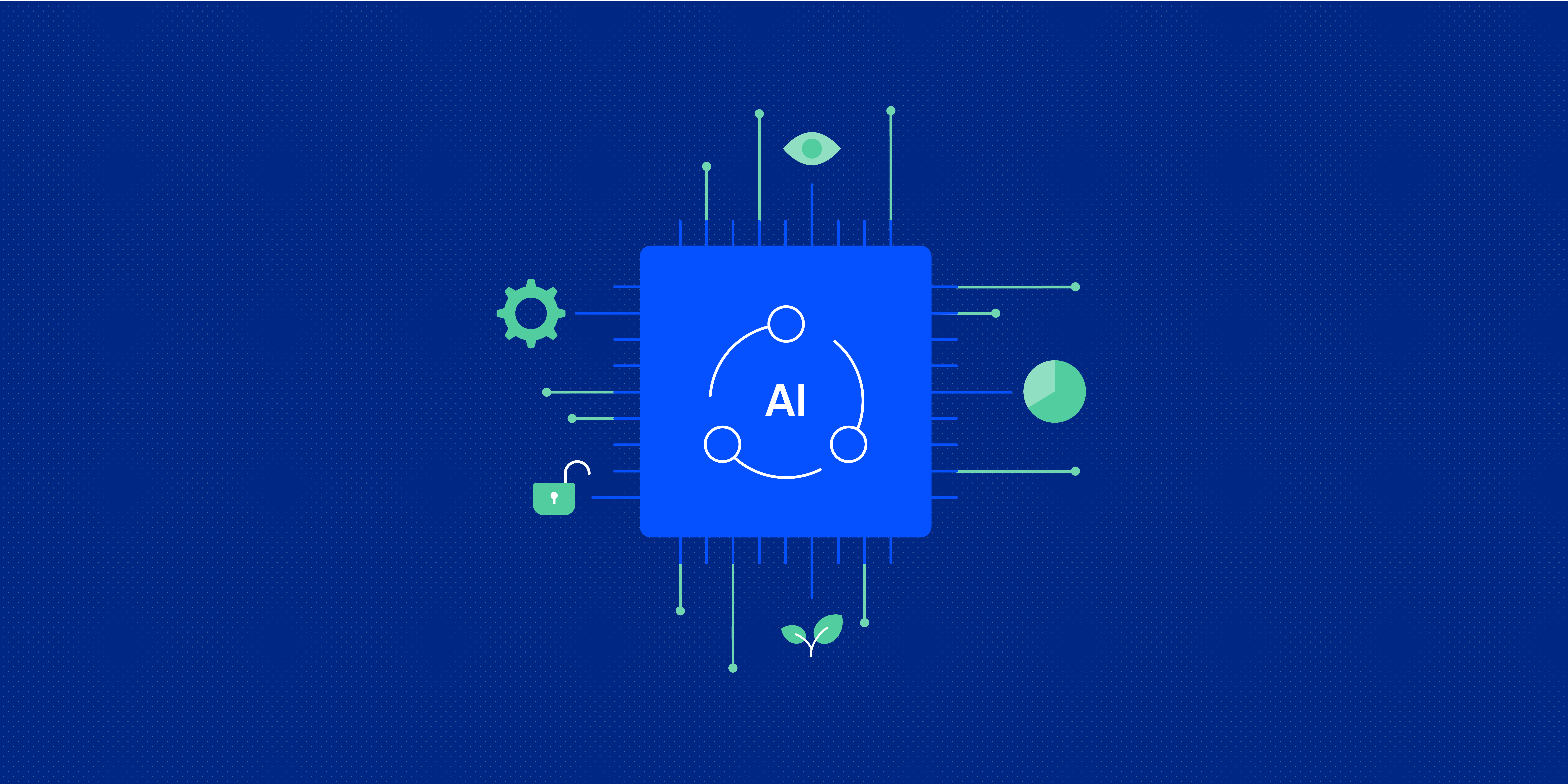
AI for UX: 5 ways you can use AI to be a better UX designer
Build your UX career with a globally recognised, industry-approved qualification. Get the mindset, the confidence and the skills that make UX designers so valuable.
5 November 2024

NEW! The UXinsight UXR Maturity Benchmark 2024
Contribute. Compare. Discover.
UXinsight – Let’s grow User Research together
UXinsight is the largest European community for anyone passionate about UX research, based in the Netherlands. Our mission is to facilitate the growth of the UXR community in size, maturity, and impact. We do this by publishing articles, organising meet-ups, and hosting our yearly international conference – the UXinsight Festival.
Behavioral, Non-Conscious, Implicit & Emotion
Research for startups, building a decision-making culture through design research.

Truth and Tech: from assumptions to empirical product development

Influencing product strategy as a UX researcher – a 3-step guide

12 favourite UXR podcasts to start listening to
Stay ahead in ux research.
Join our mailing list for the latest in UX research – including exclusive insights, event updates, articles, and meetups – delivered straight to your inbox.
- Comments This field is for validation purposes and should be left unchanged.
How To Do UX Research Without a PhD or Massive Budget
UX research can seem intimidating when you first look at the costs. Companies invest in skilled researchers because great user experiences drive better business outcomes. Many UX professionals have advanced degrees in fields like human-computer interaction (HCI), applied statistics, and behavioral science.
This is part of why it costs so much to hire them as in-house UX experts or to run large-scale studies.
But let’s say you don’t have a big budget or a PhD in human-computer interaction. Many of us don’t. Should you still pursue UX research?
Absolutely.
But you’re going to have to get scrappy about it. From surveys to usability tests, we’ll explore budget-friendly ways to get the information you need.
Whether you have a website, app, or product to gather user experience information about, this post will give you the tools you need to get that data.
Conducting UX Research Without Formal Training
It’s tempting to dive right in and start asking users questions or analyzing your website activity. But a bit of groundwork will save you time and make sure your research is more effective. Before you start, it’s important to get comfortable with the basics of UX research.
Luckily, there are plenty of free resources available to help you build a solid foundation.
- “Don’t Make Me Think” by Steve Krug: Catchy title, eh? The premise of this widely praised book is that we should make it as easy as possible for users to interact with our products, websites, and apps. No heavy thinking necessary. If you want a hefty foundation to build on, this book is it. By the time you’re done reading, you’ll know the fundamentals of intuitive web design and user testing. Even better? It’s short and heavily illustrated, which makes it easy—and dare I say entertaining —to read.
- Interaction Design Foundation : This online design school offers courses on UX research, design thinking, and usability testing. Its free content is great for beginners looking for comprehensive, structured learning. For a flat fee of $22 a month, you can take hundreds of courses on things like UX for beginners, quantitative research for UX, and gamification in UX.
- Google’s UX Design Professional Certificate (via Coursera) : This free, highly rated, beginner-friendly course is offered by Google . It covers key concepts of UX research and design in a hands-on format.
- YouTube—Jesse Showalter’s Channel : This UX design pro offers a huge collection of easy-to-follow UX design tutorials—including a nearly four-hour course on using Figma to create a video game app . (But most videos are much shorter!) The channel is perfect for those among us who learn best from videos. Best of all, there are 10 years’ worth of videos to watch, with new ones released all the time.

Whatever you do, don’t try to learn all this information in a day. Take it step by step, digesting information as you go. Try to start with the basics and work your way up to the more challenging topics.
Keep learning until you feel like you could sit with a group of UX professionals at lunch and understand their conversation. Maybe even chime in here or there with a useful insight or question.
6 Budget-Friendly UX Research Methods
It’s time to get to the good stuff. The budget-friendly tips and tools you’ve been waiting for. Before we get started, keep in mind that many of these methods deliver better results when UX researchers have deep expertise and bottomless funding.
But they can still work for you. We’ll cover the most pragmatic ways to use these methods, which is what will help those of you who are just getting started or have limited resources.
1. Heuristic Evaluation
Okay, so “heuristic” is a weird word. It makes things sound complicated and lofty. But heuristic evaluation is fairly simple. It’s when you measure the usability of a product, app, or service against a set of established usability principles. Another word for those principles is—you guessed it—heuristics.
Heuristic evaluation is important because it forces you to slow down and see your product from the user’s perspective. And this helps you eliminate small quirks and annoyances so your user interviews, surveys, and other research methods can focus on the big stuff.
You don’t even have to think of these heuristics yourself. You can refer to Jakob Nielsen’s 10 general principles for user interface design. Nielsen, who co-founded Nielsen Norman Group, outlined these 10 principles in a 1994 article which you can still find online today. Although, thankfully, it’s been updated with examples that match modern life.
To give you a taste of what heuristic evaluation looks like, here are the first three of Nielsen’s 10 usability principles. Think of them from the point of view of a computer program or software service:
- Visibility of System Status : The system should always keep users informed about what is happening, with appropriate and timely feedback.
- Match Between System and the Real World : The system should speak the users’ language and use concepts, phrases, and conventions that they know. It should also make the information appear in a natural and logical order.
- User Control and Freedom : Users often do things (like click the “next” button) on accident. They need clear options to undo and redo their actions without being stuck.
Say you’re building an app. To do heuristic analysis with these first three principles, you’d start by evaluating your app from the user’s perspective. Your goal here is to look for areas where the app interface might violate these principles:
- Visibility of System Status : Check if your app provides feedback after every user action. For instance, if a user submits a form, does the app clearly state that the submission was successful, or does it leave the user guessing? Loading indicators, progress bars, and/or confirmation messages are key here.
- Match Between System and the Real World : Look at your app’s language and design. Are the terms and icons used familiar to the average user, or do they need specialized knowledge to understand? For example, if your app tracks finances, make sure the terms match up with how your users think about money. If your target audience is a run-of-the-mill home budgeter, don’t use accountant-level terms.
- User Control and Freedom : Test how easy it is for users to recover from mistakes. Can they easily undo an accidental deletion? Go back if they make an error while filling out a form? Make sure there are clear ways for users to exit, cancel, or undo without getting frustrated.
The budget-friendliest way to do heuristic analysis is to do it yourself. Ideally, you’ll also have at least two other team members do it. Three different people will see everything through three different perspectives, which gives you a more balanced evaluation.
If you have professional connections, you might even be able to ask a friend who’s a UX expert to volunteer an afternoon and give their honest take.
Then you can compare the results and make adjustments as needed.
People with big budgets hire UX experts to do heuristic analysis, but it’s definitely doable on your own. You just really, really have to put yourself in the user’s shoes as you go.
2. User Interviews
User interviews are, hands down, one of the best ways to gather data on the user experience. Whether you need direct feedback on the ease of navigating an app interface or putting together a bookshelf, interviews get you that data.
With a user interview, you’re asking the user questions to gain an understanding of their thoughts, feelings, and behaviors. Other UX research methods like surveys can try to get the same information, but there’s a level of detachment there.
Not so with interviews. You can structure the questions carefully to unearth your users’ motivations. Their pain points. Their expectations. But the user can also take you down paths you don’t expect. Sometimes, there’s gold at the end of those paths.
Imagine you’re doing UX research for a project management service. You run a user interview with a project manager to learn more about her needs. The interview is structured to explore how the user assigns and manages tasks—and communicates those to her team.
But during the interview, the user unexpectedly shares a big frustration. She’s sick of switching between her app for time-tracking and her project management software.
Your product dev team hadn’t even thought of time tracking.
Now you definitely are thinking about it. You’re thinking you should find a way to integrate time-tracking into your project management tool. If you do, you’ll have an edge over the competition and deliver a product that satisfies a pain point.
By now you’re probably thinking interviews sound great and all, but they also take a lot of time, money, and energy to set up. You’re not wrong.
But it’s never been easier to run budget-friendly interviews.
Here are our top tips for keeping interviews efficient and budget-friendly:
- Use short screener surveys to weed out people who aren’t in your target audience
- Conduct interviews on Zoom or Google Meet instead of in person
- Attract respondents with small but meaningful rewards via a free platform like Tremendous
- Prepare a structured but flexible script to guide the conversation—make sure to leave room for unexpected gold, though
- Set up interview times with scheduling tools like Calendly to avoid playing email tag
- Manage, organize, and tag your data for easy analysis with research tools like Dovetail
You can also opt for running a few online focus group sessions instead of individual interviews if you’re short on time.
3. Usability Testing
Usability testing is a valuable UX research method where real users interact with your product. As they do so, they highlight places where they feel confused, frustrated, or just plain inefficient.
This is different from heuristic evaluations because you’re putting the product in the user’s hands.
Not yours, or your colleague’s, or your colleague’s brother’s best friend.
Nope, this time the ball is in the user’s court.
As a result, you’ll get direct insights into how users experience your product in real time, and in the real world. This helps you understand what works, what doesn’t, and why. And I guarantee your first few rounds of usability testing will drum up issues you never saw yourself, not even during heuristic analysis.
You want those issues to be drummed up.
Trust me. Because if they aren’t caught, they’ll come out in the form of negative Google or Trustpilot or G2 reviews. Or—shudder—all three.
Thanks to technology, there are plenty of ways to do usability testing without a ton of effort and cost on your part.
Again, you can use Zoom or Google Meet if you want users to remotely test a physical product while you observe. Or, you can use platforms like Maze, UserTesting, or TryMyUI to run tests. A lot of these tools offer free or low-cost trials, so you can get feedback on protoypes or early versions of your product for cheap.
And instead of hiring moderators, your team members can observe and guide the sessions.
To keep things efficient, follow these tips for usability testing:
- Recruit the right participants—ideally, your ICP—using social media or existing customer lists
- Keep tasks simple and focused on key product features
- Record the sessions to analyze later
- Make the tests quick and iterative—test, learn, tweak, and test again—to refine your product in the most efficient and budget-friendly way
Surveys are great for collecting quantitative (and sometimes qualitative) data from a lot of people. Probably the number one benefit of surveys is that you can quickly collect feedback from a broad user base. Like, within hours or days.
The second big benefit? Surveys are generally inexpensive to run, and there are all sorts of tools out there to help you create, send, and analyze them. Take your pick: there’s SurveyMonkey, Typeform, Jotform, Youform, SurveyPlanet, Google Forms…you get the idea.
The goal of a UX survey is to:
- Uncover users’ needs
- Learn users’ satisfaction levels
- Identify areas where your product is falling short of expectations
You don’t need any special technical skills to send out surveys. And there’s a bit more leeway with who takes them because they’re so budget-friendly and easy to scale.
Use things in in-app prompts to get existing users on board. Or reach out to your email list or social media followers. Offer a small reward to incentivize participation, and you’re off to the races.
Just make sure your surveys are relatively short and focused. Long, complicated surveys can be overwhelming and typically have lower response rates than short surveys. Use a mix of multiple-choice and open-ended questions—this gets you both quantitative and qualitative data .
And finally, use that free or low-cost software to quickly analyze the data and follow up with iterative changes to your product based on the insights.
5. Card Sorting
Card sorting is a fascinating UX research technique. All you do is have participants organize content into categories.
For example, say you’re designing a travel website. You could use card sorting to ask users to group content like “Flights,” “Hotels,” “Car Rentals,” and “Travel Insurance” into categories. You’d want to get at least 20-40 people to participate in a card-sorting session.
You could ask questions about why they sorted cards the way they did for qualitative research. For quantitative research, you’d focus on how many times people organized cards in similar ways.
The goal of card sorting is to understand how users naturally organize information. It’s especially useful for improving the structure of websites, apps, or product menus. That’s because it tells us how users expect content to be categorized.
There’s even card sorting tools to help you with this.

When your product’s information architecture lines up with users’ mental models, it’s easier for them to navigate your product.
And because of that, they enjoy a better user experience.
The most efficient and budget-friendly way to do card sorting is to use an online card sorting platform like Miro, UserZoom, or Optimal Workshop. These platforms offer free or low-cost plans and come with tons of analytics tools to help you organize and use the data you collect via card sorting.
6. Heatmaps
Heatmaps are a valuable UX research tool that give you a visual representation of where users interact the most on a webpage or app. They do this by tracking clicks, taps, scrolling, and mouse movements. Very high-tech, right?
Heatmaps show us which areas attract the most attention and which go ignored. This helps you understand user behavior in real time. You can use the information to optimize page layouts, calls to action (CTAs), and content placement.
The ultimate goal, as always, is to make sure your design aligns with how users naturally interact with your site.
The really cool thing about heatmaps is that they offer a way to refine your UX without needing direct user feedback. If you’re getting a little weary of running interviews and combing through survey responses, consider heatmapping a welcome break from words.
The best way to do heatmapping is to use a tool like Crazy Egg . These programs do the setup work for you and automagically start tracking and mapping user behavior.
There’s one big thing to keep in mind with heatmapping: don’t sweat the small stuff.
You could dig endlessly into the teeny-tiny intricacies between one user’s decision to click on Menu A when everyone else clicks Menu B. Or on little sprinkles of “heat” here and there that seem super random and slightly overwhelming.
The thing is, they probably are random.
Instead of focusing on the minutiae, look at the bigger picture. Which areas get high user traffic? How often do people click (or not) on your CTA button? What happens if you move it somewhere else on the page—or on the site?
Heatmap the most important aspects of your app, website, or software service to find out more about how actual users interact with the interface. Then, as always, iterate and re-test until you get the results you’re looking for.
Which all boils down to one thing: customers that connect with your website, app, or product, convert, and stay with you for years to come.
Make your website better. Instantly.
Keep reading about user experience.

UX research can seem intimidating when you first look at the costs. Companies invest in skilled researchers because great user experiences drive better business outcomes….

Maze User Testing Review – The Good and Bad
Maze is a great UX research tool for teams that want an all-in-one quantitative and qualitative research tool that delivers actionable data fast. It’s also…

6 UX SEO Factors That Google Appears To Weigh Heavily
UX stands for User Experience. It’s all about giving visitors to your website a smooth, pleasant experience as they browse and consume your site content….

How Qualitative Data Works – Getting the Most Out of It
Qualitative data is descriptive information that numbers can’t quantify. This type of data helps us explore concepts, behaviors, emotions, and social phenomena. These are all…

User Interviews Review – The Good and Bad
User Interviews is a standalone participant recruiting tool that pairs smoothly with your existing research tech stack via integrations or APIs. It’s a great choice…

Employers Today Want A UX Researcher With These 5 Skills
UX researchers help organizations better understand their target audiences through data. The data researchers collect supports better business decisions, drives design improvements, and ultimately delivers…

The 4 Signs of Data Saturation in Qualitative Research
In qualitative research, data saturation is the point at which you’ve collected enough data to glean the insights you’re looking for. Think of data saturation…

How to Use Data Triangulation in Qualitative Research
In qualitative research, data triangulation means approaching a question from multiple perspectives. It involves using more than one data source or method to investigate a…

The 5 Best UI/UX Design Agencies Compared
UI/UX design agencies help bring brands to life and deliver optimized user experiences with well-researched and thoughtfully designed websites, apps, and products. All of the…

When to Use the 4 Qualitative Data Collection Methods
Qualitative data collection methods are the different ways to gather descriptive, non-numerical data for your research. Popular examples of qualitative data collection methods include surveys,…

dscout Review–The Good and Bad
dscout is a great tool for doing qualitative user research, like live interviews or diary studies. But it isn’t the best choice for everyone. If…

Out Of All Tips to Improve User Experience, 7 Are Legit
Figuring out the most effective ways to improve the user experience can be hard. There is tons of information out there, and it gets overwhelming…

Is Nominal Data Useful? Yes, In These Situations
Nominal data is descriptive information wherein rank and order don’t matter. Still confused? It helps to contrast nominal data with the other three main types…

What Is User Experience? Answers From 7 Top UX Designers
If you Google user experience the definition you’ll find is “the overall experience of a person using a product like a website or computer application,…

How to Do Each Qualitative Data Coding Type (All Steps)
Qualitative data coding is the process of organizing all the descriptive data you collect during a research project. It has nothing to do with computer…
Over 300,000 websites use Crazy Egg to improve what's working, fix what isn't and test new ideas.
Last Updated on October 5, 2024
Towards Democratisation of Games User Research: Exploring Playtesting Challenges of Indie Video Game Developers
New citation alert added.
This alert has been successfully added and will be sent to:
You will be notified whenever a record that you have chosen has been cited.
To manage your alert preferences, click on the button below.
New Citation Alert!
Please log in to your account
Information & Contributors
Bibliometrics & citations, view options, index terms.
Applied computing
Computers in other domains
Personal computers and PC applications
Computer games
Human-centered computing
Human computer interaction (HCI)
Empirical studies in HCI
Recommendations
Playtesting for indie studios.
Creating video games is a lengthy and demanding process. Financial success for games studios often depends on making games that deliver a fun and engaging experience for a diverse audience of players. Therefore, understanding how players interact and ...
Measuring perceived challenge in digital games: Development & validation of the challenge originating from recent gameplay interaction scale (CORGIS)
- Scale measuring perceived challenge in video games.
- Four sub-scales (30 items) ...
Challenge is a key element of digital games, but a clear conceptualisation and operationalisation of this player experience were long missing. This made it hard for game researchers to measure this experience in different video games ...
A Postmortem on Playtesting: Exploring the Impact of Playtesting on the Critical Reception of Video Games
Game studios aim to develop titles that deliver a fun and engaging experience for players. Playtesting promises to help identify opportunities to improve player experience and assist developers in achieving their design intent. However, a lack of ...
Information
Published in.

Apple Inc., United States
Association for Computing Machinery
New York, NY, United States
Publication History
Check for updates, author tags.
- games user research
- player experience
- playtesting
- user experience
- Research-article
Contributors
Other metrics, bibliometrics, article metrics.
- 0 Total Citations
- 0 Total Downloads
- Downloads (Last 12 months) 0
- Downloads (Last 6 weeks) 0
View options
View or Download as a PDF file.
View online with eReader .
Login options
Check if you have access through your login credentials or your institution to get full access on this article.
Full Access
Share this publication link.
Copying failed.
Share on social media
Affiliations, export citations.
- Please download or close your previous search result export first before starting a new bulk export. Preview is not available. By clicking download, a status dialog will open to start the export process. The process may take a few minutes but once it finishes a file will be downloadable from your browser. You may continue to browse the DL while the export process is in progress. Download
- Download citation
- Copy citation
We are preparing your search results for download ...
We will inform you here when the file is ready.
Your file of search results citations is now ready.
Your search export query has expired. Please try again.
UX Design Prioritization Methods
Summary: You cannot do everything, and in fact the product would be worse if it included everything. Thus, UX relies heavily on prioritization to determine what features add the most value relative to the resources needed to deliver them.
6 minute video by 2022-10-07 6
- Sarah Gibbons
- UX Teams UX Teams
Share this article:
- Share this video:
You must have javascript and cookies enabled in order to display videos.
Related Article
5 Prioritization Methods in UX Roadmapping
The best prioritization method depends on project context, team culture, and success criteria.
Video Author
Sarah Gibbons is Vice President of Nielsen Norman Group. She works at the intersection of research, strategy, and design.
- Share:
Subscribe to the weekly newsletter to get notified about future articles.

Generalist vs. Specialist UX Designers
4 minute video

UX Team Charters
3 minute video

10 Steps for Better Storytelling in UX Job Interviews
5 minute video

Using Personas to Prioritize Features
- Dot Coding: An Activity to Elicit Perspectives in UX Workshops
- Day-0 Calls: Avoid UX-Workshop Disasters by Aligning on the Basics in Advance
- DesignOps: 5 Common Team Structures
- Design Thinking: The Learner’s Journey
- Crafting Product-Specific Design Principles to Support Better Decision Making
UX Conference Training Course
- Design Tradeoffs and UX Decision-Making
- Persuasive and Emotional Design

IMAGES
VIDEO
COMMENTS
About this report. Welcome to the State of User Research 2022 report! Now in its fourth year, this report unpacks the findings from our annual survey that we—curious humans doing user research at a leading UX research company—conduct to quantify, analyze, and uncover trends in:. user research (the art and science),
What is UX research? Research is a disciplined, methodical investigation into a topic. Let's see how Jane Suri, Executive Design Director @ Ideo defines design research."Design research both inspires imagination and informs intuition through a variety of methods with related intents: to expose patterns underlying the rich reality of people's behaviors and experiences, to explore reactions ...
The 2022. UX Research Tools Map. Explore the realm Find a tool Download the full tools list Learn more. ... Ethnio is a UX research recruiting, scheduling, incentives, and participant management tool with a popular web intercept feature. ... Loop11 is a user experience platform for UX, marketing, and product teams. Record any combination of ...
In the penultimate month of 2022, we were grateful to feature the voices of UX research and research ops leaders, while also offering practical guides on competitive analyses and bureaucracy-free recruitment for PMs, designers, and marketers. Plus, Rachell rounds up the 13 best survey tools to use for UX research.
A Guide to Using User-Experience Research Methods. Kelley Gordon and Christian Rohrer. August 21, 2022. Summary: Modern day UX research methods answer a wide range of questions. To help you know when to use which user research method, each of 20 methods is mapped across 3 dimensions and over time within a typical product-development process.
Based on those sources, here are some trends that I think are in store for the UXR discipline in the coming year. Focus on accessibility. Accessibility has certainly been an issue in several disciplines for the past few years, and UX research is no exception. It's part of an increased focus on user groups that have historically been under ...
5. Accessibility is on our radar again. Last year we predicted that accessibility was going to be top of mind for brands building their research roadmaps in 2021, and it's not going away. Designing accessible experiences is a critical step in making sure you're meeting user needs. As you're thinking about 2022, make sure you're ...
Festival 2022 Growth in UX research. Hybrid conference, May 30, 31 & June 1. This 3-day conference was full of practical workshops and inspiring talks by industry experts like Amanda Gelb, Ilse Blom, Yao Adantor and Jennifer Blatz. They shared their insights and learnings on topics related to personal career growth, growing the UXR field and ...
User experience research was rarely prioritized years ago. Fortunately, demand for UX researchers is now increasing and is expected to reach 14% in the next ten years. Businesses realize that customer lifetime value (CLV) is driving demand for better customer experiences, which can only be gauged through UX research.
5. Maze for user surveys, concept validation, and wireframe & prototype testing. Maze is another UX research all-rounder with a focus on rapid testing. You can use it for card sorting, tree testing, 5-second tests, surveys, and to test wireframes and prototypes on real users.
the same in 2022. Top five UX research obstacles: 55% - Time constraints 44% - Budget constraints 44% - Resource constraints 34% - Difficulty recruiting participants 28% - Lack of stakeholder buy-in 70% of you say that demand for UX has increased in the past year—a quarter of you say significantly so. At the same time,
UX Research Conferences & Events. Check out upcoming UX research conferences, meetups & events. Meet like-minded people. Stay up to date & be inspired. October 2024. ... UXinsight Festival 2022; UXinsight Unfolds 2021; UXinsight Festival 2021; UXinsight Festival 2020; Archive - from 2017 to now; UXR Discussions. Team+ Sessions; UXinsight ...
We're a team of experts. We've spent more than 25 years working in research and design — serving a wide variety of industries and clients, from small startups to Fortune 500 companies. We're trusted for our research-backed guidance. We publish actionable research findings to establish industry best practices for UX professionals to use ...
UserZoom, the pioneer of the Digital User Experience (UX) Insights category, has announced the findings from its State of UX Survey 2022, revealing companies are missing out on crucial revenue opportunities by not managing or measuring UX like a business critical function. UserZoom's State of UX Survey 2022 is its fourth annual survey, which ...
The field of user experience has a wide range of research methods available, ranging from tried-and-true methods such as lab-based usability testing to those that have been more recently developed, such as unmoderated UX assessments. While it's not realistic to use the full set of methods on a given project, nearly all projects would benefit ...
UXinsight is the largest European community for anyone passionate about UX research, based in the Netherlands. Our mission is to facilitate the growth of the UXR community in size, maturity, and impact. We do this by publishing articles, organising meet-ups, and hosting our yearly international conference - the UXinsight Festival.
I know that in year's past, I have talked about how much UX Research and Strategy (UXRS) has grown, and 2022 is no exception. Let's take a look at some of the highlights of the fantastic things that UXRS did in 2022. Events UXRS continued to thrive online in our events, and we had 14 events, showcasing a number of speakers and topics.
UX research can seem intimidating when you first look at the costs. Companies invest in skilled researchers because great user experiences drive better business outcomes. Many UX professionals have advanced degrees in fields like human-computer interaction (HCI), applied statistics, and behavioral science.
A conference that focuses on product design strategy and innovation. Brings together roles like UX design, research, data science, and product. Offers both presentations and workshops. Sept. 9-11 in Boulder, Colo.. Tickets start at $1095 for the conference only. uxcon Vienna. A UX research and design conference featuring speakers from over 30 ...
This article outlines 5 methods for prioritizing work into a UX roadmap: Impact-effort matrix. Feasibility, desirability, and viability scorecard. RICE method. MoSCoW analysis. Kano model. These prioritization methods can be used to prioritize a variety of "items," ranging from research questions, user segments, and features to ideas, and ...
AI has been the hottest topic in tech for a bit now and no stranger to the UX research field — 77% of respondents to our AI in UXR survey said that they're using AI in some part of their work.. As conversations on AI and its impact on UXR continue to grow and evolve, I wanted to share how we see the technology affecting different parts of the UXR stack and how we are using it at User ...
Playtesting is a games user research (GUR) method used to evaluate design decisions based on feedback gathered from players with the goal to improve player experience. HCI games research has been actively working on and promoting best practices in GUR. ...
UX Design Prioritization Methods. Summary: You cannot do everything, and in fact the product would be worse if it included everything. Thus, UX relies heavily on prioritization to determine what features add the most value relative to the resources needed to deliver them. 6 minute video by 2022-10-076. Sarah Gibbons.